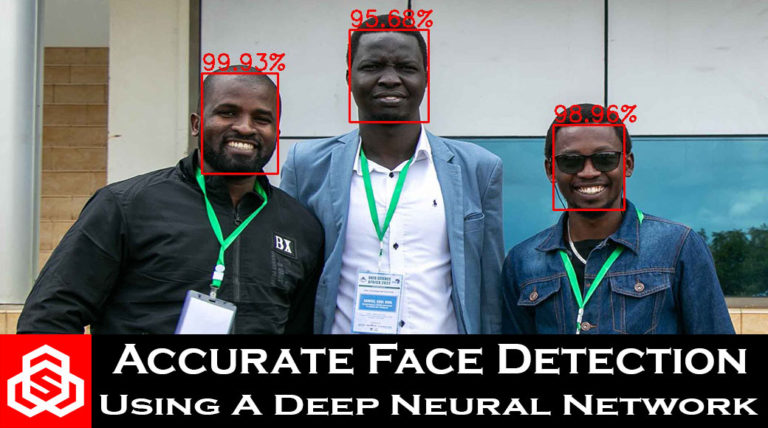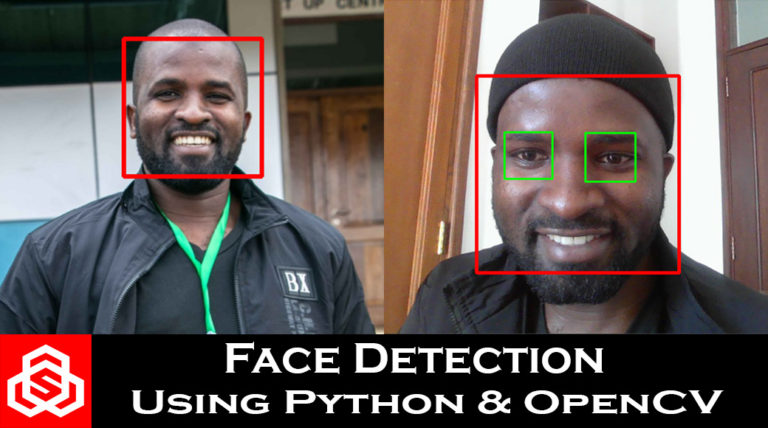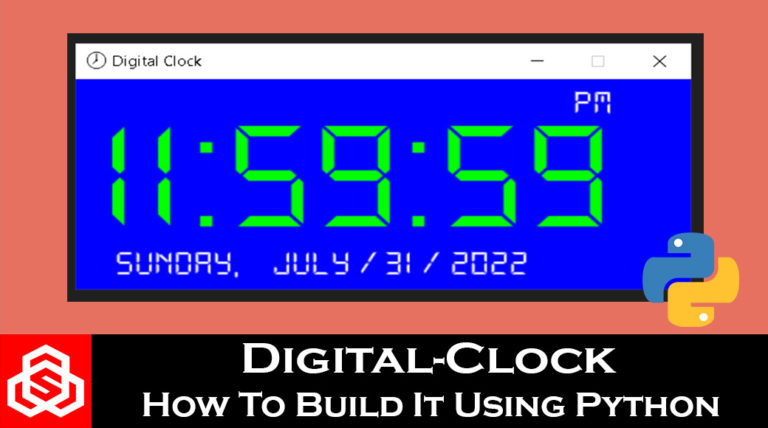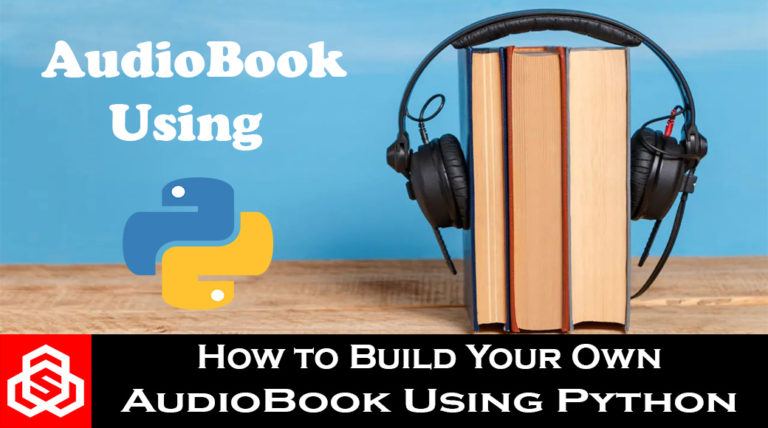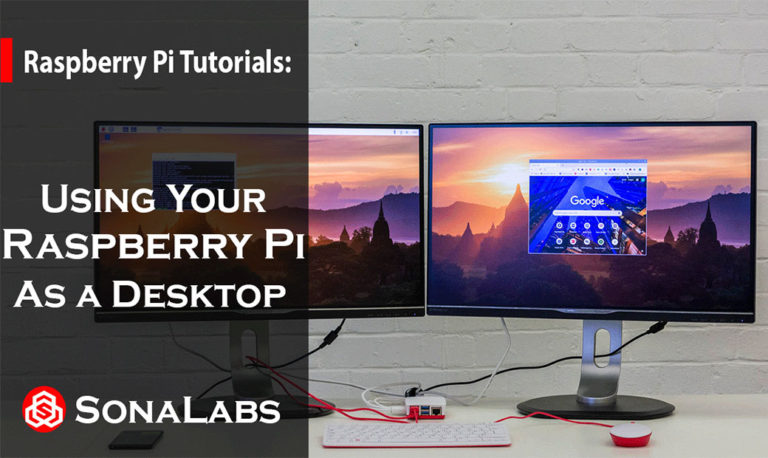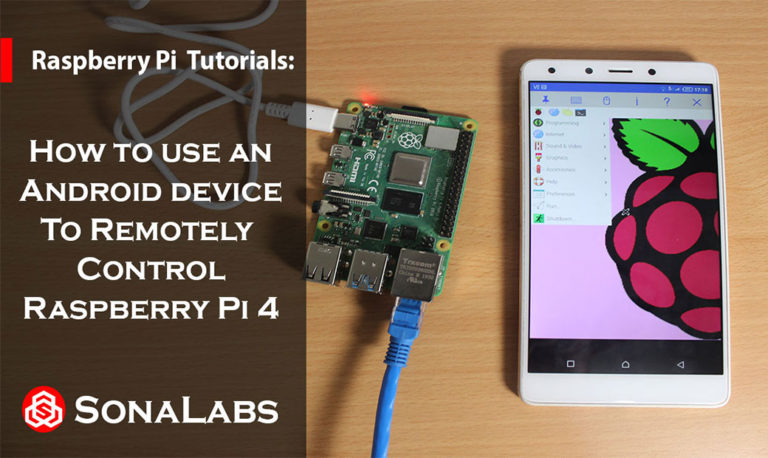Accurate face detection using a Deep Neural Network
In this project-tutorial, we will be learning how to detect human faces accurately using a deep neural network (dnn) module which comes pre-bundled within the OpenCV (cv2 package) library package. This module allows us to make inference on pre-trained deep-learning models. Requirements: 1 – Python 3.0 and above2 – PyCharm IDE or Visual Studio Code…