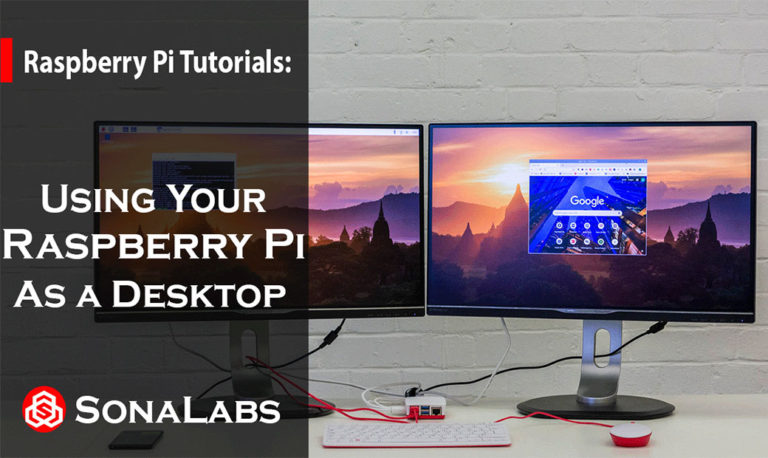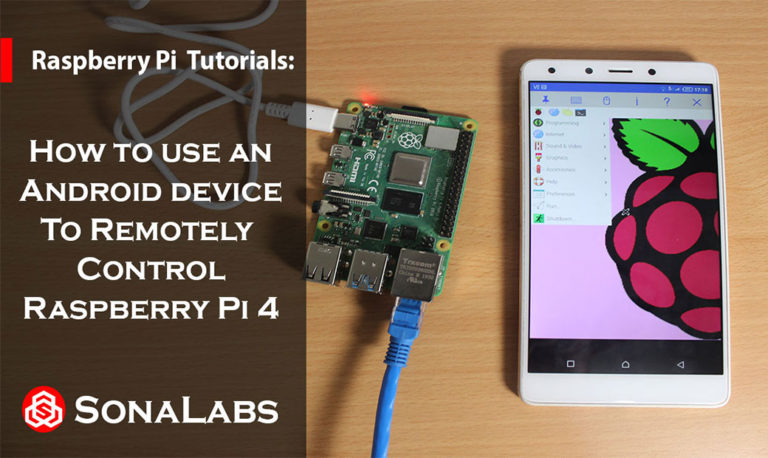Lesson-04 Using your Raspberry Pi 4B as a desktop
In this tutorial, you’ll learn how to use the Raspberry Pi 4 Model-B board as a full desktop by interacting with the Raspberry Pi Operating System (Raspberry Pi OS) and some of its application software. In the previous tutorials, we introduced you to the Raspberry Pi series of boards and how to set up your…