How to build your own Audiobook using Python
In this Project-tutorial, we are going to learn how to build our own AudioBook (A talking book) using Python. There are times when we get lazy and all we we want is to sit back, relax and listen to our favourite books read out loud to us than us reading. Well in this tutorial we’re simply going to create a python program that does just that.
Requirements:
1 – Python 3.0 and above
2 – PyCharm IDE or Visual Studio Code IDE or any other IDE of your choice
Step-1: Install the required packages:
For this project, we will simply use two main packages that is; pyttsx3 and PyPDF2.
pyttsx3 – (Text to Speech) Library;
This python library package enables text-to-speech conversion. Its is compatible with both Python 2 and 3 plus it works offline and it supports multiple TTS engines including Sapi5, nsss and espeak.
PyPDF2 Library;
PyPDF2 is a free and open-source pure-python PDF library capable of splitting, merging, cropping, and transforming the pages of PDF files. It can retrieve text and metadata from PDFs as well as encrypting and decrypting pdf files with some extra dependencies.
Use the following commands to install the required library packages in the Terminal Window of your IDE.
pip install pyttsx3
pip install PyPDF2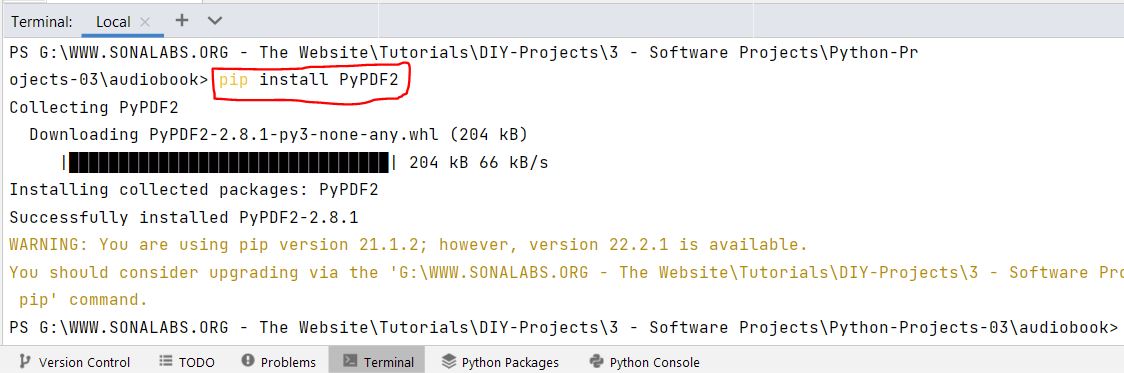
Step-2: Test the audio from the speaker engine…
To do this, we going to write 3 lines of code . First we initialize the pyttsx3 library and then we make the speaker say something.
speaker = pyttsx3.init()
speaker.say('Hello there, Welcome to SonaLabs')
speaker.runAndWait()Step-3; – Change voices from male to female and vice-versa, adjust the volume and rate of speed…
By default, the speech is set to a male voice, but we want the sexy feel from a female voice, so here we write 2 lines of code to change the voice. Note, Index [0] is for the male voice whereas index [1] is for the female voice.
voices = speaker.getProperty('voices')
speaker.setProperty('voice', voices[1].id)To change the rate of speed of the speaker, we use the following lines of code. Note, normal speed is 1x where x = 100.
rate = speaker.getProperty('rate')
print(rate)
speaker.setProperty('rate', 115)To adjust the volume of the speaker, we alternate between 0 (minimum volume) and 1(maximum volume).
volume = speaker.getProperty('volume')
print(volume)
#volume ranges from 0 (min) to 1 (max).
speaker.setProperty('volume', 1)Step-4; – Add a pdf file…
We need to add the pdf file that we want our python program to read and to do this, we simply just paste the pdf file in the project folder as shown below; It will automatically reflect in the IDE.
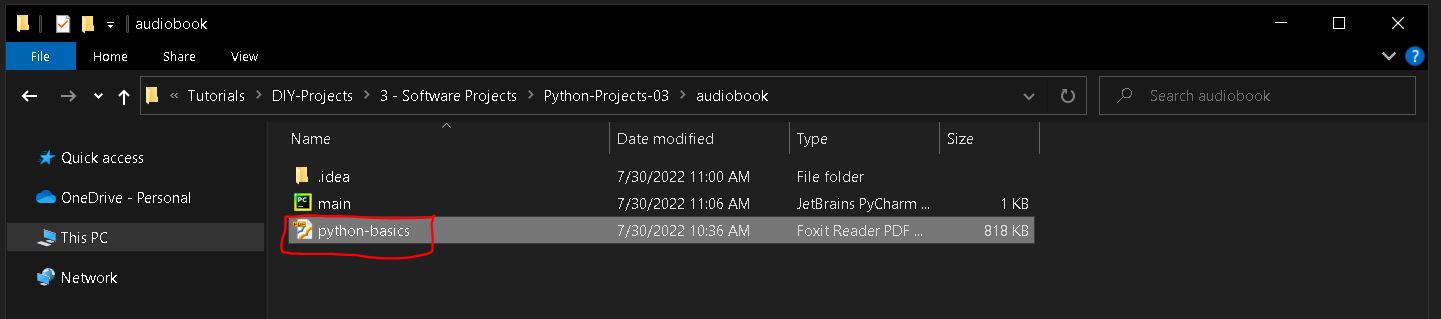
Step-5; – Check the number of pages using the PyPDF2 library…
Here we begin by adding the pdf file to the project and then the PyPDF2 library is used to split the pdf file page by page and its able to tell us how many pages are in the book as shown in the code below.
pdf_book = open('python-basics.pdf', 'rb')
pdfreader = PyPDF2.PdfFileReader(pdf_book)
bk_pages = pdfreader.numPages
print(bk_pages)Step-5; – Read a single page in the file…
In case you want the speaker/engine to read out only a single page, you can also specify that as shown below;
page = pdfreader.getPage(7)
text = page.extractText()
speaker.say(text)
speaker.runAndWait()Step-5; – Specify the range of pages to be read out loud…
But we want the speaker engine to read out the entire pdf file to us, so in this case we use a for loop to go on repeated from page to page until the entire book is covered. The text that we’re reading from the pdf file using the pyttsx3 python library is fed in as input to the text-to-speech engine (speaker) as shown below.
for num in range(pdfreader.numPages):
text = pdfreader.getPage(num).extractText()
speaker.say(text)
speaker.runAndWait()
speaker.stop()Step-6: Save the Audio file…
Finally we need to save this audio file as an mp3 file which has now become our AudioBook and play it later at any time of our choosing using any media player. Use the code below to save the audio file.
speaker.save_to_file(text, 'audiobook.mp3')
speaker.runAndWait()Conclusion
The final code should look like this…;
import pyttsx3
import PyPDF2
#Use the PyPDF2 library to read the pdf book...
pdf_book = open('python-basics.pdf', 'rb')
pdfreader = PyPDF2.PdfFileReader(pdf_book)
bk_pages = pdfreader.numPages
print(bk_pages)
#Initialize speaker...
speaker = pyttsx3.init()
#Change to a female voice...
#Index [0] is for Male wheres index [1] is for female
voices = speaker.getProperty('voices')
speaker.setProperty('voice', voices[1].id)
#changing the rate of speed of the speaker...
rate = speaker.getProperty('rate')
print(rate)
#normal speed is 1x where x = 100
speaker.setProperty('rate', 115)
#adjust the speakers volume...
volume = speaker.getProperty('volume')
print(volume)
#volume ranges from 0 (min) to 1 (max)...
speaker.setProperty('volume', 1)
#Use a for loop to read the entire book...
for num in range(pdfreader.numPages):
text = pdfreader.getPage(num).extractText()
speaker.say(text)
speaker.runAndWait()
speaker.stop()
#finally save your audiobook as an mp3 file...
speaker.save_to_file(text, 'audiobook.mp3')
speaker.runAndWait()So basically, this is how you can create an AudioBook using python to read out loud your favorite pdf books when you’re relaxing… Hope you had fun…
References:
[1]. Pyttsx3 (Text-to-Speech) Documentation: https://pyttsx3.readthedocs.io/en/latest/
[2]. PyPDF2 Documentation: https://pypdf2.readthedocs.io/en/latest/
If you liked this project-tutorial, please subscribe to our YouTube Channel for more D.I.Y tutorials and projects.
Leave a comment down below incase you have any concerns…
Follow us on our different platforms:- LinkedIn, Facebook, Instagram, TikTok, Pinterest & GitHub.

About the Author…
Tumusiime Kwiringira a.k.a Tum, is an embedded systems engineer, D.I.Y Life Hacker, Tech Blogger, YouTuber, Founder and Lead-Engineer at sonalabs.org. He’s passionate about innovation and building D.I.Y projects to inspire the young generation in the fields of Mechatronics and Artificial Intelligence… Read more…


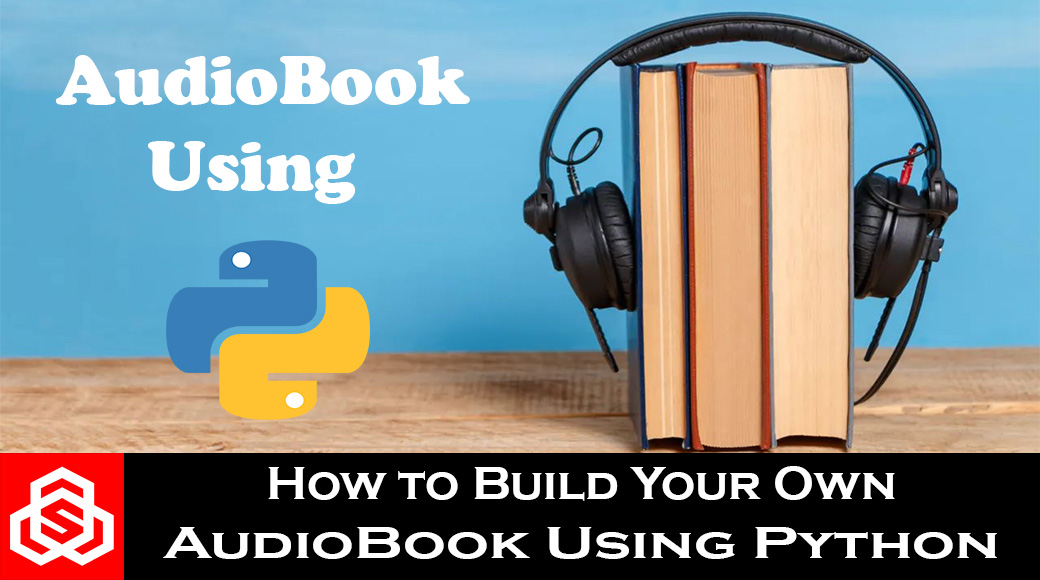


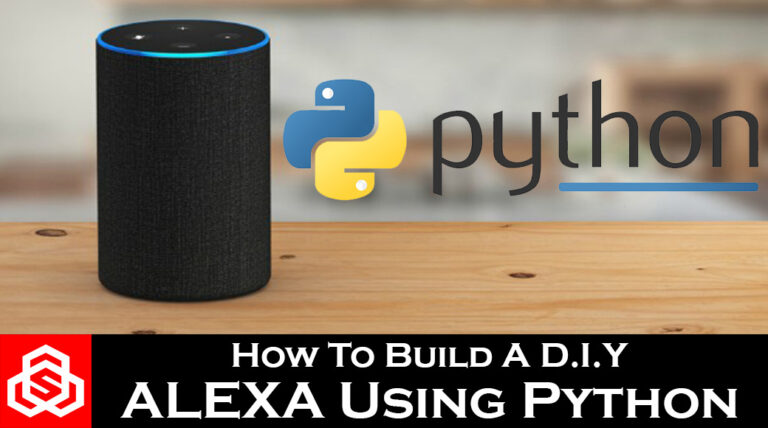

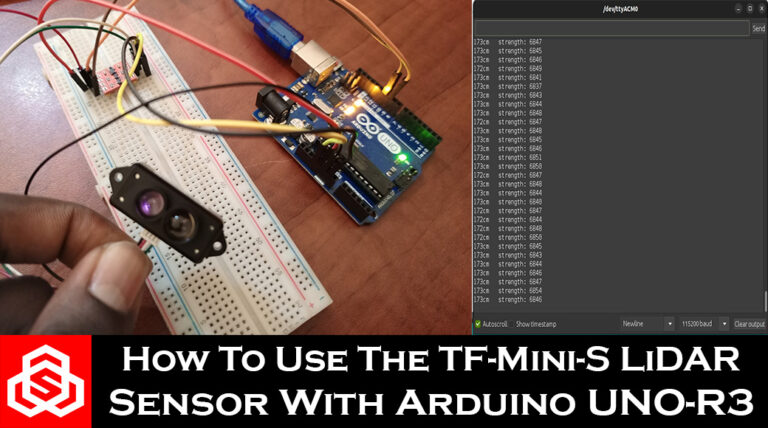
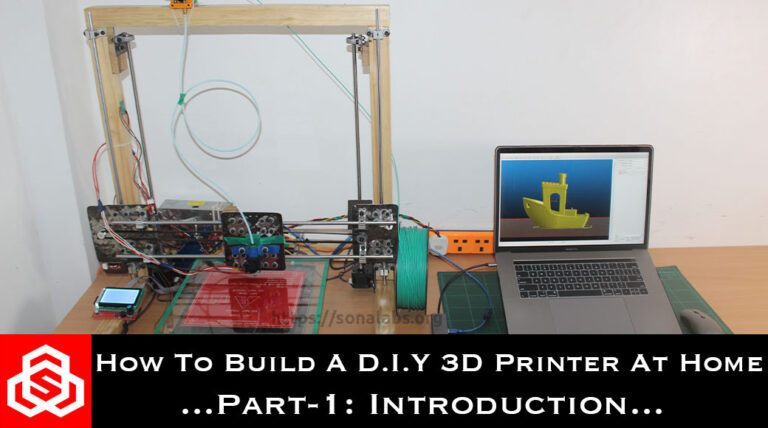
It is that simple, I’m building my audiobook now, thanks for the tutorial.